開発時はチェック モードで動作させ、製品リリース後はプロダクション モードで動かす、といった使い方が想定されます。
そのため何も指定せずにDartスクリプトを実行するとプロダクション モードで動きます。チェック モードで動かす方法は次のとおりです。
Dart Editorの場合
スクリプトの実行設定画面の Run in checked mode のチェックを入れます。
Dartboard (try.dartlang.org)の場合
画面左上にあるChecked Modeにチェックを入れます。
dart(Dart VM)の場合
--enable_checked_mode フラグを指定します。--enable-checked-mode や --enable_checked_mode=true でも同じです。
$ cat test.dart
main() { int a = 'a'; }
$ dart --enable_checked_mode test.dart
Unhandled exception:
type 'OneByteString' is not a subtype of type 'int' of 'a'.
0. Function: '::main' url: 'file:///test.dart' line:1 col:18
frogc( Dart-to-JavaScript compiler)の場合
デフォルトで有効になっています。
$ cat test.dart
main() { int a = 'a'; }
$ frogc test.dart
test.dart:1:18: warning: type "dart:core.String" is not assignable to "dart:core.int"
main() { int a = 'a'; }
^^^
こちらもどうぞ
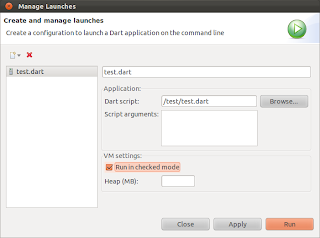


0 件のコメント:
コメントを投稿